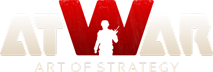Connection timeout after a few minutes - unable to play.
Gönderiler: 7
Ziyaret edenler: 64 users
|
15.02.2016 - 10:17
Hello everybody! I'd really like to play this game, but without using a VPN i'm literally unable to play. There is no difference between the HTML5 and the Silverlight version. My connection to the whole atwar-game.com domain closes (forum, game, ..) after a certain amount of time (2-10 minutes) and i'm unable to reconnect. Firefox states then:
Everything is fine at the "first" visit of the website. I can load everything. Then after a while (usually like 2-10 minutes) in the game window the following messages appear:
The last one is repeated infinitely. After that i'm unable to connect to the whole site from the system, unless i reboot or do a sleep/wake cycle. Doing a netstat I can see open SYN_SENT requests to the site. I'm no sure if it's a server problem at all since putting my system into the sleep mode and waking it up allows me to reconnect which indicates it might be a client problem. Otherwise all other websites are working, steam, skype, etc, but i'm not sure if that says much as i am not aware of if any other website I regularly visit use WebSockets at all. Anyone here has any suggestions? My system is a Windows 10 (earlier Windows 8.1 - no difference) with the default Windows Defender/Firewall with EMET (mitigation software). Turning the Windows Firewall off didn't help. Turning on/off automatic upnp automatic port forwarding in my fritzbox (ADSL router/modem) didn't help. Using Chrome instead of Firefox didn't help. I'm not using a proxy. However, using a VPN software (AirVPN in my case) seems to mitigate the problem as i can use the site and play games then? So, overall, i am thinking its a client problem, but my google search didn't yield anything useful. Thanks for any help!
Yükleniyor...
Yükleniyor...
|
|
|
15.02.2016 - 15:20
Okay, I've just tested my linux installation on my laptop and the same things occur. So it's probably operating system independent and either a problem of my ISP, my router or the servers after all, ..
Yükleniyor...
Yükleniyor...
|
|
|
16.02.2016 - 03:08
Output from the Chrome developer console:
Also as screencapture here: http://i.imgur.com/KGLxMED.jpg
Yükleniyor...
Yükleniyor...
|
|
|
04.06.2016 - 01:33
Hiya! I just wanted to give you guys a heads up on how I fixed my game issues. It was my ADSL router after all, which is a very common brand here in Germany (AVM Fritzbox). It looks like it died after around 7-8 years due to heat. That's a least my understanding as the bandwidth over WiFi varied a lot in the last month with occasionally complete drops of the WiFi connection and almost instant reconnects. Using one of the LAN ports however, completely resolved those issues. Probably one of the capacitors isn't reliable anymore resulting in improperly powered wifi antenna which results in my weird symptoms Now with a new router, the game just runs perfectly fine. All in all, it makes sense now when I think about it. Atwar seems to use websockets or SignalR as compared to FPS game I'm usually playing which are based on UDP. Those are probably more error tolerant and simply don't care if my connection is crappy. But in a longer atwar session, things are most likely different if it's real time TCP based. Thanks to Amok for trying to fix the issue which probably isn't a "real" atwar issue per se, but more a multi factor general (infrastructure) mess up thing.
Yükleniyor...
Yükleniyor...
|
|
|
27.06.2016 - 04:21
did your router automatically restarted on itself before you fixed it and maybe still does after you fixed it?
Yükleniyor...
Yükleniyor...
|
|
|
30.06.2016 - 04:51
Hi! Sorry for my late response. No, the router didn't restart on its own. It didn't behave abnormal at all. When I'm comparing my web experience now with the last months using the old router, all the browsing in much quicker. Websites build up much faster and the time until the first connections are established are also reduced. But I guess I didn't really notice this as the degradation of my connection occurred slowly over time. And my described symptoms, like dropping streams and the frequently happening reconnects, appeared in later state. I've notice those like in the past 1-2 months using this router but I couldn't play atwar for several month before this period. Also, there wasn't anything in the event viewer or Linux logs like dropping packets or something which suggested a faulty connection.
Yükleniyor...
Yükleniyor...
|
|
|
30.06.2016 - 06:36
Im happy that you solved your problem its just that i think i have a similar problem and i cant figure it out what it is  My previous router before i ordered it to be replaced had a lot of problems , like it would restarts all by itself on daily occasions up to 3 times while im using the computer , it made problems with authentication and there is something wrong with the ip of it so i cant connect my phone to the wifi unless i restart my phone before trying again and it sometimes work and also sometimes it shows you have internet but you dont really have ... so the company which supplied me got me a new one and replaced it. All was good for 1-2 months until the same stuff started to happen as the old one and now i dont know what to do anymore , is it because overheating or something else? how did exactly you solve your issue , maybe i have the same problem?
Yükleniyor...
Yükleniyor...
|