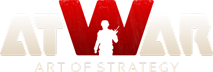|
Bug Report
Expected behavior
When I join a game or enter the map editor, I expect to be able to access the game/editor.
Actual behavior
When I try to join the game/editor, the 'Error Loading Paths' message pops up - and the map does not finish loading and therefore I cannot enter the game.
Steps to reproduce the behavior
By entering a game/editor, I've tried entering several games and the same thing happens.
Information:
Browser: Microsoft Edge
Browser version: 91.0.864.71
OS: Windows 10
Any other relevant information: I tried entering several maps, including the regular world map, featured maps, and other people's maps, and got the same result.[img][/img]
Attachments:
A picture of the bug is below:
https://paste.pics/2e8fbe213385c4f372c3f1a29b8c002f
Yükleniyor...
Yükleniyor...
|
|
Bug Report
Expected behavior
When I join a game or enter the map editor, I expect to be able to access the game/editor.
Actual behavior
When I try to join the game/editor, the 'Error Loading Paths' message pops up - and the map does not finish loading and therefore I cannot enter the game.
Steps to reproduce the behavior
By entering a game/editor, I've tried entering several games and the same thing happens.
Information:
Browser: Microsoft Edge
Browser version: 91.0.864.71
OS: Windows 10
Any other relevant information: I tried entering several maps, including the regular world map, featured maps, and other people's maps, and got the same result.[img][/img]
Attachments:
A picture of the bug is below:
https://paste.pics/2e8fbe213385c4f372c3f1a29b8c002f
It probably is an error with the map itself. I would need to know which one(s) to find out.
Can you please tell me the exact name of the map(s) that give you this error?
----
 | All men can see these tactics whereby I conquer,
but what none can see is the strategy out of which victory is evolved.
--Sun Tzu

|
Yükleniyor...
Yükleniyor...
|
|
Tarafından yazıldı Dave, 21.07.2021 at 19:10
Bug Report
Expected behavior
When I join a game or enter the map editor, I expect to be able to access the game/editor.
Actual behavior
When I try to join the game/editor, the 'Error Loading Paths' message pops up - and the map does not finish loading and therefore I cannot enter the game.
Steps to reproduce the behavior
By entering a game/editor, I've tried entering several games and the same thing happens.
Information:
Browser: Microsoft Edge
Browser version: 91.0.864.71
OS: Windows 10
Any other relevant information: I tried entering several maps, including the regular world map, featured maps, and other people's maps, and got the same result.[img][/img]
Attachments:
A picture of the bug is below:
https://paste.pics/2e8fbe213385c4f372c3f1a29b8c002f
It probably is an error with the map itself. I would need to know which one(s) to find out.
Can you please tell me the exact name of the map(s) that give you this error?
Like I said, I've encountered the bug in several different games, all of them have the error loading paths message. I don't remember the links from each one, but a few minutes ago, I tried entering another game, https://atwar-game.com/games/?link=4147511023 which also had the message.
Also, I went through the forums and found this thread: https://atwar-game.com/forum/topic.php?topic_id=45896&board_page=2
apparently this guy had the same issue as me...
Yükleniyor...
Yükleniyor...
|
|
Like I said, I've encountered the bug in several different games, all of them have the error loading paths message. I don't remember the links from each one, but a few minutes ago, I tried entering another game, https://atwar-game.com/games/?link=4147511023 which also had the message.
Also, I went through the forums and found this thread: https://atwar-game.com/forum/topic.php?topic_id=45896&board_page=2
apparently this guy had the same issue as me...
Well unfortunately the "error loading paths" error is just a generic error message, it might not be related to the other guy at all. I really need to know the name of the map(s), not the game links in this case.
----
 | All men can see these tactics whereby I conquer,
but what none can see is the strategy out of which victory is evolved.
--Sun Tzu

|
Yükleniyor...
Yükleniyor...
|
|
Tarafından yazıldı Dave, 22.07.2021 at 00:54
Like I said, I've encountered the bug in several different games, all of them have the error loading paths message. I don't remember the links from each one, but a few minutes ago, I tried entering another game, https://atwar-game.com/games/?link=4147511023 which also had the message.
Also, I went through the forums and found this thread: https://atwar-game.com/forum/topic.php?topic_id=45896&board_page=2
apparently this guy had the same issue as me...
Well unfortunately the "error loading paths" error is just a generic error message, it might not be related to the other guy at all. I really need to know the name of the map(s), not the game links in this case.
Here are some of the maps I tried to enter:
The regular world map
World 50K
Europe 1968
Age of Empires
Yükleniyor...
Yükleniyor...
|
|
I had the same problem with battle for middle earth by Talos. Also on Microsoft edge and windows 10.
Yükleniyor...
Yükleniyor...
|
|
Hmm, I haven't been able to reproduce the problem with any of those maps... they all open correctly for me.
When it happens, Is there perhaps another error message at the bottom in red text? If there is, maybe that would give me some better clue to go on...
----
 | All men can see these tactics whereby I conquer,
but what none can see is the strategy out of which victory is evolved.
--Sun Tzu

|
Yükleniyor...
Yükleniyor...
|
|
I don't see another error message at the bottom in red text.
Yükleniyor...
Yükleniyor...
|
|
Tarafından yazıldı Dave, 26.07.2021 at 02:53
Hmm, I haven't been able to reproduce the problem with any of those maps... they all open correctly for me.
When it happens, Is there perhaps another error message at the bottom in red text? If there is, maybe that would give me some better clue to go on...
I just looked, and there isn't an error message... all it says at the bottom is the entering channel message.
Yükleniyor...
Yükleniyor...
|
|
MS Edge
Version 92.0.902.55 (Official build) (64-bit)
OS Windows 10
maps open up to "6 of 7." Then the "Error loading paths" message displays.
Formerly, I was able to open the world map in MS Edge. I emptied the browser cache (possibly related?), and I no longer open any maps. I'd like to play another game. 
I downloaded Mozilla Firefox, and I got the same message, "Error loading paths."
Is anyone else experiencing this??
BrnoLeopard picture is correct.
Yükleniyor...
Yükleniyor...
|
|
Tarafından yazıldı humanist, 26.07.2021 at 22:14
MS Edge
Version 92.0.902.55 (Official build) (64-bit)
OS Windows 10
maps open up to "6 of 7." Then the "Error loading paths" message displays.
Formerly, I was able to open the world map in MS Edge. I emptied the browser cache (possibly related?), and I no longer open any maps. I'd like to play another game. 
I downloaded Mozilla Firefox, and I got the same message, "Error loading paths."
Is anyone else experiencing this??
BrnoLeopard picture is correct.
I found a third person who had the issue "Mesopotamia" check this post out
https://atwar-game.com/forum/topic.php?topic_id=45896&board_page=2
Yükleniyor...
Yükleniyor...
|
|
I found a third person who had the issue "Mesopotamia" check this post out
https://atwar-game.com/forum/topic.php?topic_id=45896&board_page=2
Mesopotamia's issue was totally different -- in that case the map itself was broken.
----
 | All men can see these tactics whereby I conquer,
but what none can see is the strategy out of which victory is evolved.
--Sun Tzu

|
Yükleniyor...
Yükleniyor...
|
|
Tarafından yazıldı humanist, 26.07.2021 at 22:14
MS Edge
Version 92.0.902.55 (Official build) (64-bit)
OS Windows 10
maps open up to "6 of 7." Then the "Error loading paths" message displays.
Formerly, I was able to open the world map in MS Edge. I emptied the browser cache (possibly related?), and I no longer open any maps. I'd like to play another game. 
I downloaded Mozilla Firefox, and I got the same message, "Error loading paths."
Is anyone else experiencing this??
BrnoLeopard picture is correct.
Could you (or anybody who has this problem) check your browser console, and let me know if there are any errors in there please?
There must be *some* explanation why it works for me, but not for you...
----
 | All men can see these tactics whereby I conquer,
but what none can see is the strategy out of which victory is evolved.
--Sun Tzu

|
Yükleniyor...
Yükleniyor...
|
|
Tarafından yazıldı humanist, 26.07.2021 at 22:14
MS Edge
Version 92.0.902.55 (Official build) (64-bit)
OS Windows 10
maps open up to "6 of 7." Then the "Error loading paths" message displays.
Formerly, I was able to open the world map in MS Edge. I emptied the browser cache (possibly related?), and I no longer open any maps. I'd like to play another game. 
I downloaded Mozilla Firefox, and I got the same message, "Error loading paths."
Is anyone else experiencing this??
BrnoLeopard picture is correct.
Same for me.
Yükleniyor...
Yükleniyor...
|
|
Tarafından yazıldı Dave, 28.07.2021 at 02:19
Tarafından yazıldı humanist, 26.07.2021 at 22:14
MS Edge
Version 92.0.902.55 (Official build) (64-bit)
OS Windows 10
maps open up to "6 of 7." Then the "Error loading paths" message displays.
Formerly, I was able to open the world map in MS Edge. I emptied the browser cache (possibly related?), and I no longer open any maps. I'd like to play another game. 
I downloaded Mozilla Firefox, and I got the same message, "Error loading paths."
Is anyone else experiencing this??
BrnoLeopard picture is correct.
Could you (or anybody who has this problem) check your browser console, and let me know if there are any errors in there please?
There must be *some* explanation why it works for me, but not for you...
How would I do this?
Yükleniyor...
Yükleniyor...
|
|
Tarafından yazıldı humanist, 28.07.2021 at 19:49
Tarafından yazıldı Dave, 28.07.2021 at 02:19
Tarafından yazıldı humanist, 26.07.2021 at 22:14
MS Edge
Version 92.0.902.55 (Official build) (64-bit)
OS Windows 10
maps open up to "6 of 7." Then the "Error loading paths" message displays.
Formerly, I was able to open the world map in MS Edge. I emptied the browser cache (possibly related?), and I no longer open any maps. I'd like to play another game. 
I downloaded Mozilla Firefox, and I got the same message, "Error loading paths."
Is anyone else experiencing this??
BrnoLeopard picture is correct.
Could you (or anybody who has this problem) check your browser console, and let me know if there are any errors in there please?
There must be *some* explanation why it works for me, but not for you...
How would I do this?
Yes, there is one error and eight warnings on mine. What should I do?
Screenshot if possible please
----
 | All men can see these tactics whereby I conquer,
but what none can see is the strategy out of which victory is evolved.
--Sun Tzu

|
Yükleniyor...
Yükleniyor...
|
|
Tarafından yazıldı humanist, 28.07.2021 at 21:52
https://i.imgur.com/DTkKPPU.jpg
Thanks for your help.
Thanks for the screenshot.
This is going to sound strange, but are you sure you were on atWar when you took that screenshot?
The warnings and the error refer to script files which we don't have on atWar -- assert.js, util.js, promise_resolver.js, icon.js, ui.js, keyboard_shortcut_list.js, command.js, parse_html_subset.js, load_time_data.js -- we have never had any scripts with these names. Which makes me wonder, either you were on a different site, or... where in the heck could those be coming from? 
----
 | All men can see these tactics whereby I conquer,
but what none can see is the strategy out of which victory is evolved.
--Sun Tzu

|
Yükleniyor...
Yükleniyor...
|
|
Tarafından yazıldı Dave, 29.07.2021 at 03:29
Tarafından yazıldı humanist, 28.07.2021 at 21:52
https://i.imgur.com/DTkKPPU.jpg
Thanks for your help.
Thanks for the screenshot.
This is going to sound strange, but are you sure you were on atWar when you took that screenshot?
The warnings and the error refer to script files which we don't have on atWar -- assert.js, util.js, promise_resolver.js, icon.js, ui.js, keyboard_shortcut_list.js, command.js, parse_html_subset.js, load_time_data.js -- we have never had any scripts with these names. Which makes me wonder, either you were on a different site, or... where in the heck could those be coming from? 
This isn't my area of expertise. This may be better:
https://i.imgur.com/U8w40u8.jpg
Yükleniyor...
Yükleniyor...
|
|
Tarafından yazıldı humanist, 29.07.2021 at 13:45
This isn't my area of expertise. This may be better:
https://i.imgur.com/U8w40u8.jpg
The previous screenshot was the correct screen -- I.e. the console, where the errors will be that I need to see. Its just that the errors I saw couldn't have come from atWar, which made me think you were on a different site at the time.
What I need to see is the real error that's happening behind the scenes when you get to "error loading paths". So it would be like your first screenshot but at the right time & place.
I would suggest opening the console first, then in the same tab (because it will be attached to whatever tab you opened it from) go to atwar, load a map, get to the error loading paths thing, and then screenshot what's in the console at that point.
Sorry its a pain, but since I can't get the problem to show up for me, I don't know any other way to get the info...
----
 | All men can see these tactics whereby I conquer,
but what none can see is the strategy out of which victory is evolved.
--Sun Tzu

|
Yükleniyor...
Yükleniyor...
|
|
Tarafından yazıldı Dave, 29.07.2021 at 21:17
Tarafından yazıldı humanist, 29.07.2021 at 13:45
This isn't my area of expertise. This may be better:
https://i.imgur.com/U8w40u8.jpg
The previous screenshot was the correct screen -- I.e. the console, where the errors will be that I need to see. Its just that the errors I saw couldn't have come from atWar, which made me think you were on a different site at the time.
What I need to see is the real error that's happening behind the scenes when you get to "error loading paths". So it would be like your first screenshot but at the right time & place.
I would suggest opening the console first, then in the same tab (because it will be attached to whatever tab you opened it from) go to atwar, load a map, get to the error loading paths thing, and then screenshot what's in the console at that point.
Sorry its a pain, but since I can't get the problem to show up for me, I don't know any other way to get the info...
Here is another screenshot:
https://i.imgur.com/UpVGSUE.jpg
it just kept repeating on and on
Yükleniyor...
Yükleniyor...
|
|
Tarafından yazıldı Dave, 28.07.2021 at 20:56
Tarafından yazıldı humanist, 28.07.2021 at 19:49
Tarafından yazıldı Dave, 28.07.2021 at 02:19
Tarafından yazıldı humanist, 26.07.2021 at 22:14
MS Edge
Version 92.0.902.55 (Official build) (64-bit)
OS Windows 10
maps open up to "6 of 7." Then the "Error loading paths" message displays.
Formerly, I was able to open the world map in MS Edge. I emptied the browser cache (possibly related?), and I no longer open any maps. I'd like to play another game. 
I downloaded Mozilla Firefox, and I got the same message, "Error loading paths."
Is anyone else experiencing this??
BrnoLeopard picture is correct.
Could you (or anybody who has this problem) check your browser console, and let me know if there are any errors in there please?
There must be *some* explanation why it works for me, but not for you...
How would I do this?
Yes, there is one error and eight warnings on mine. What should I do?
Screenshot if possible please
I took this screenshot when the error message popped up: https://imgur.com/a/zPZXF5X
Hope it helps 
Yükleniyor...
Yükleniyor...
|
|
Tarafından yazıldı Dave, 29.07.2021 at 21:17
Tarafından yazıldı humanist, 29.07.2021 at 13:45
This isn't my area of expertise. This may be better:
https://i.imgur.com/U8w40u8.jpg
The previous screenshot was the correct screen -- I.e. the console, where the errors will be that I need to see. Its just that the errors I saw couldn't have come from atWar, which made me think you were on a different site at the time.
What I need to see is the real error that's happening behind the scenes when you get to "error loading paths". So it would be like your first screenshot but at the right time & place.
I would suggest opening the console first, then in the same tab (because it will be attached to whatever tab you opened it from) go to atwar, load a map, get to the error loading paths thing, and then screenshot what's in the console at that point.
Sorry its a pain, but since I can't get the problem to show up for me, I don't know any other way to get the info...
https://imgur.com/a/zPZXF5X
The message just keeps repeating.
Any ideas? Should I find computer help?
Yükleniyor...
Yükleniyor...
|
|
I tried with all the games that were available, I tried to start some games with different maps but always the same error. in the console it does not show anything, but here is a screenshot
https://imgur.com/3WfToac
Yükleniyor...
Yükleniyor...
|
|
I tried with all the games that were available, I tried to start some games with different maps but always the same error. in the console it does not show anything, but here is a screenshot
https://imgur.com/3WfToac
We must be cursed. 
I still have the same problem.
Yükleniyor...
Yükleniyor...
|
|
Tarafından yazıldı humanist, 02.08.2021 at 14:31
https://imgur.com/a/zPZXF5X
The message just keeps repeating.
Any ideas? Should I find computer help?
Can I ask you to take a look again and let me know if there's anything different in the console now? I added some extra logging to try and see what the error could be...
If that doesn't solve it then the only other thing I can think of is maybe we can do a screen share together sometime?
----
 | All men can see these tactics whereby I conquer,
but what none can see is the strategy out of which victory is evolved.
--Sun Tzu

|
Yükleniyor...
Yükleniyor...
|
|
Tarafından yazıldı Dave, 05.08.2021 at 17:39
Tarafından yazıldı humanist, 02.08.2021 at 14:31
https://imgur.com/a/zPZXF5X
The message just keeps repeating.
Any ideas? Should I find computer help?
Can I ask you to take a look again and let me know if there's anything different in the console now? I added some extra logging to try and see what the error could be...
If that doesn't solve it then the only other thing I can think of is maybe we can do a screen share together sometime?
Thank you. I'm game for a screen share sometime too.
https://imgur.com/Zm7RXkX
Yükleniyor...
Yükleniyor...
|
|
The error in that last screenshot looks similar to the one I get from my broken maps.
Here's what I get from one of them:
 The map's name is test30062021 if you'd like to reproduce
The map's name is test30062021 if you'd like to reproduce
Yükleniyor...
Yükleniyor...
|
|
Okay, thank you both for the info. I *think* I know what it is now. Unfortunately its not an easy fix (of course it isn't -- this is atWar). It will take some time before I can do a proper fix.
For the moment I put in a "cheap" fix, which *should* make you able to play again. However, the problem with the cheap fix is that it has to be individually applied to every single map, and it would take me ages to do them all. So I only put the cheap fix on the World Map for now.
@geyeluvu could you try to play the World Map and see what happens? If it works, then at least I'll know I'm on the right track...
----
 | All men can see these tactics whereby I conquer,
but what none can see is the strategy out of which victory is evolved.
--Sun Tzu

|
Yükleniyor...
Yükleniyor...
|
|
Tarafından yazıldı Dave, 06.08.2021 at 02:48
Okay, thank you both for the info. I *think* I know what it is now. Unfortunately its not an easy fix (of course it isn't -- this is atWar). It will take some time before I can do a proper fix.
For the moment I put in a "cheap" fix, which *should* make you able to play again. However, the problem with the cheap fix is that it has to be individually applied to every single map, and it would take me ages to do them all. So I only put the cheap fix on the World Map for now.
@geyeluvu could you try to play the World Map and see what happens? If it works, then at least I'll know I'm on the right track...
Thank you; it worked! There was an error message, but then it said something like reloading.
I tried to enter another game, but it loaded so fast that I couldn't read the messages, but I can play the world map. Does this fix help the other players as well?
Yükleniyor...
Yükleniyor...
|
|
Tarafından yazıldı humanist, 04.08.2021 at 12:58
I tried with all the games that were available, I tried to start some games with different maps but always the same error. in the console it does not show anything, but here is a screenshot
https://imgur.com/3WfToac
We must be cursed. 
I still have the same problem.
Me too, unfortunately...
Yükleniyor...
Yükleniyor...
|